Admin dashboard examples

Admin dashboard examples

I can make each app to have the ability to filter info. It's self explanatory.
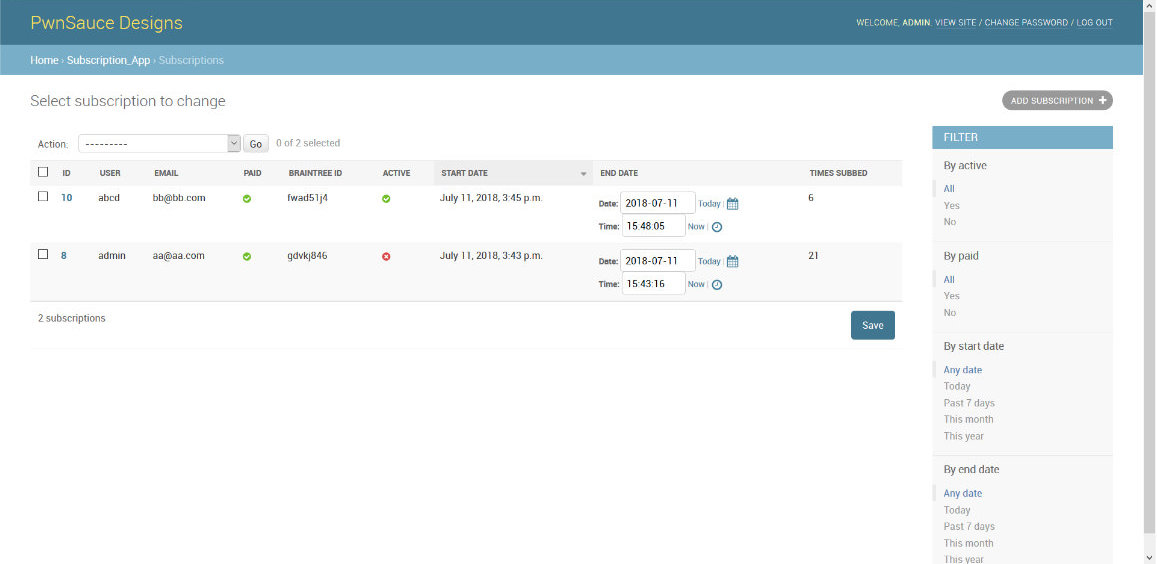
This example puts a user and the braintree_id transaction number on the landing page, which is the transaction number according to braintree. I also set an option to show you how many times a person subscribed, and whether or not their subscription is active (you will see an editable example of this further below). You can also modify the time left they have if you wanted to. I can add to or change any of these options, and would need to depending on what you wanted.
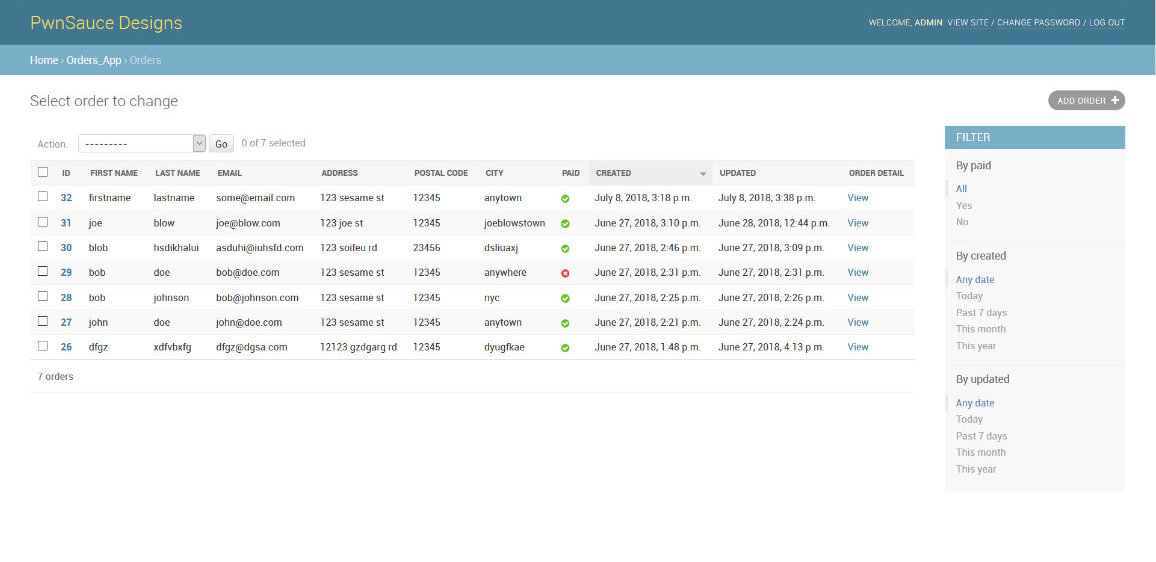
Once you log in as the owner, you can click each order for more details to see what they bought. Inside each order will show a braintree_id instead of on the dashboard like before. While the id on the left is each particular X number order on your website. The purpose of doing this is because credit card numbers are stored on braintree server's, not yours, and the braintree id is a reference to the order they made when you would log into the braintree admin panel to see how much you made. I could modify this screen any way you wanted.
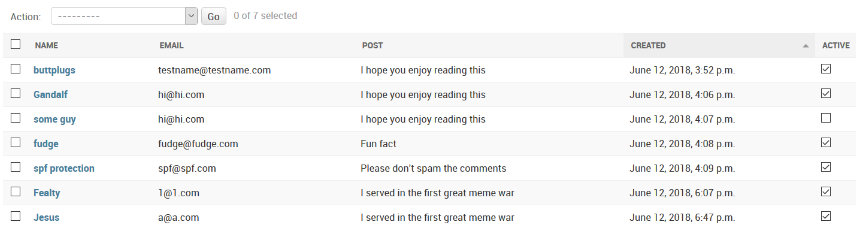
This example shows how I can make it so you can filter out comments that other users can see. Fuck censorship, but sometimes people are idiots, and do/say things that are very bad. And if it's your website: Your rules. They can go somehwere else if they want. So in that case you could uncheck the active button on the dashboard and have it not displayed for anyone but you. As the admin, clicking the comment would take you into the specific thing they said, but if you wanted I could put a small sample of their words on this dashboard.